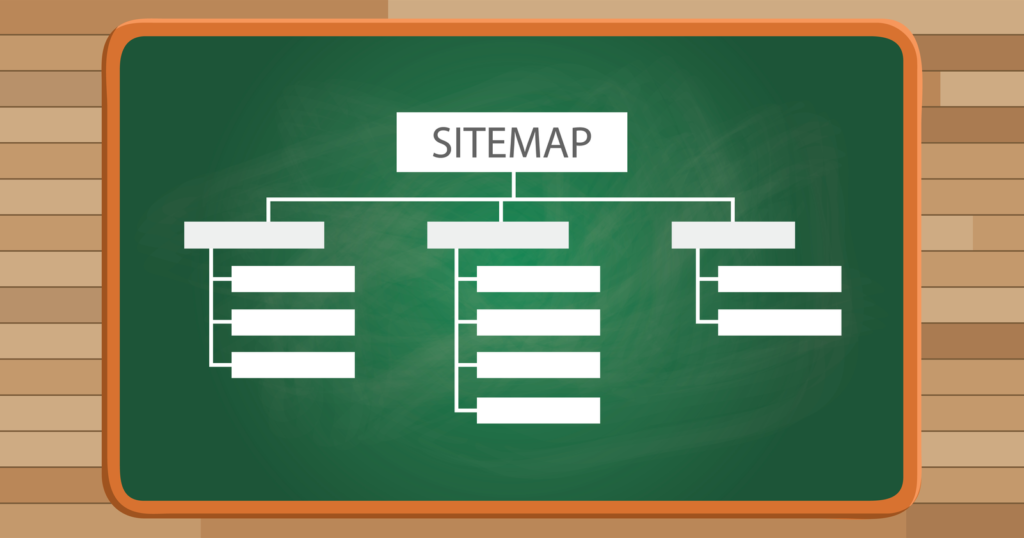
Have you ever become disoriented in a building? Maybe you were looking for a classroom for a college class, or maybe you were looking for a meeting room in an office building. In either case, you would have appreciated having a Image of the building’s layout.
Google, on the other hand, feels the same way about your website. To rank your site pages in search results, it must first crawl all of them — and this is much easier for it to do when it has an XML sitemap to guide it.
However, regular XML sitemaps aren’t always sufficient. You may want to create a separate image sitemap for all of the images on your website at times. But what exactly is an XML image sitemap, and why would you want to use one? Continue reading to find out.
What is an XML sitemap?
An XML sitemap is a digital file that informs Google crawlers about the pages on your website that you want them to index. The goal of these files is to help your pages rank faster by drawing Google’s attention to them.
Every XML sitemap must specify which pages should be indexed, but you can also include optional information such as how frequently your site is updated. This information tells Google how frequently to crawl your pages.
It’s critical to understand that XML sitemaps aren’t a ranking factor, which means they have no direct impact on how high your site ranks in search results. However, they can still assist Google in crawling your site faster and more efficiently, which can help your rankings.
What is an image sitemap?
An image sitemap is a type of XML sitemap that exists solely to assist Google in crawling images on your website. Image XML sitemaps, unlike regular sitemaps, do not require the use of links to specific pages; instead, they rely solely on HTML tags to identify specific images.
Image sitemaps are distinct from regular sitemaps because images are more difficult for Google to recognize than text. When Google crawls a page, it will capture all of the text content, but it may be more difficult to determine what is going on with images.
This makes it more difficult for images to contribute to your ranking. However, image sitemaps can help with this. They can be a valuable tool in assisting you to rank higher in search results, including Google Images.
Do you need an image sitemap?
Now that we’ve discussed what an image sitemap is, the question is whether you need one.
The answer is dependent on your industry. The truth is that many websites do not require an image sitemap. If you don’t use many images on your site, or if the images you do use aren’t essential to your content, creating one may not be worth the effort.
Image sitemaps are, of course, required for other sites. Images are critical to the success of a photography studio. Similarly, if your site contains useful charts and graphs, you’ll want to make sure they contribute to your rankings because they’re an important part of your site’s content.
Try to assess the importance of images on your site. An image sitemap may be useful if you use a lot of them or if they add significant meaning to your content.
How can you create an image sitemap?
There are several methods for creating an image sitemap for your website. The first option is to do it manually, as some businesses do with a regular sitemap. Manually creating it can be time-consuming, so only do it if you have a small website with few images.
In general, however, it is best to use a service like angeldigital.marketing. Such services will generate an image sitemap for you — usually, all you have to do is enter a URL, and the service will handle the rest.
The resulting XML can then be copied into a text file and uploaded to the root folder of your website. If you have a Google account, you can also add it to Google Search Console. This will allow Google to crawl it faster.
3 image sitemap best practices
To conclude this blog post, let’s go over three best practices for creating image XML sitemaps.
1. Follow Google’s guidelines.
The first thing to remember when developing an image XML sitemap is to adhere to all of Google’s guidelines. Google’s list of best practices for ranking in Google Images, as well as their general Webmaster guidelines, comprise the majority of these guidelines.
In addition to those two resources, Google suggests including image metadata in your sitemap. This metadata contains information such as contact and licensing information, which Google will include in any search results where the image ranks.
2. Image compression
Compressing images is another good practice for publishing them on your site in general. Compressing your images will help your pages load faster, and users will be more likely to stay on your site rather than leave.
Furthermore, faster page load times will help you achieve higher rankings. As a result, image compression is a critical step before even beginning to build the sitemap.
3. Make use of alt tags
Finally, remember to include alt tags with your images. Alt tags are short text descriptions that you can add to images to describe what they depict. These not only help screen readers understand what your images show, but they also help Google contextualize images.
When Google indexes your images, having some text to tell Google exactly what those images show helps a lot. By including alt tags, you can help your images contribute more to your rankings and appear more frequently in Google Images searches.
With our web design and search engine optimization (SEO) services, you can get help building a sitemap and boosting your spot in rankings. We’ll handle all the work — you don’t have to do a thing, though you’re still in charge of all of it.
To get started today, call +91 9594309652 or contact us online!




0 Comments